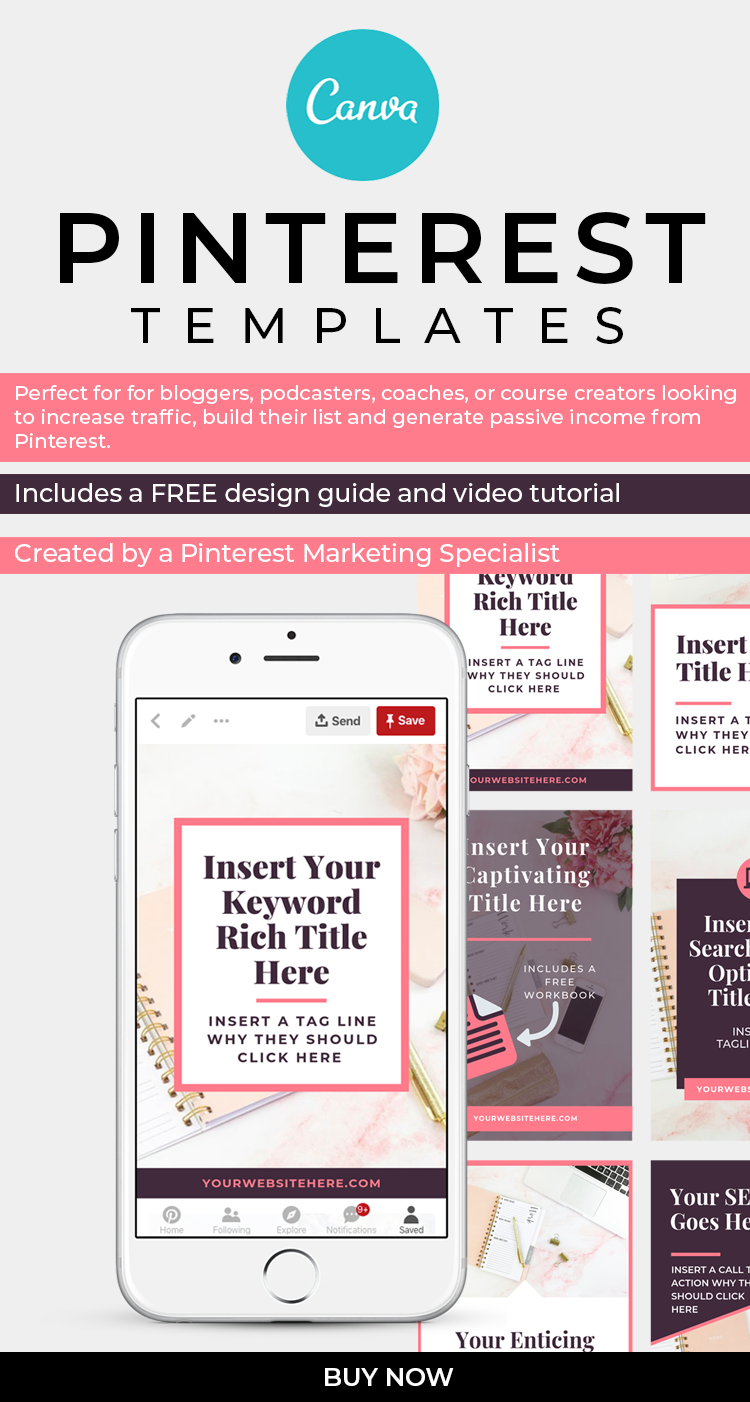Wondering how Pinterest works for businesses? How can you use it to market and promote your business? May be you’d like to know how to leverage the platform to gain more customers for your business?
If you’ve ever asked any of these questions, this blog post is for you! Because, I’ll be answering 21 popular questions that I get asked very frequently about how to use Pinterest to make more money for your business.
I also have a video tutorial at the end of this post, where I answered all these questions on my YouTube channel
Now let’s get to it!

1. How does Pinterest work?
You simply create a Pinterest business profile, create a few boards and pin all your products, services and other images and videos from your business to the appropriate boards. When you upload these images, you should also write a keyword rich description and include hashtags where applicable.
RELATED POSTS:
Rather than pinning all your images at once, I recommend scheduling them to go out at different times, so that your profile can stay active.
To do that, I recommend Tailwind.
2. Are men on Pinterest?
Yes they are, examples of popular niches that are popular amongst men are Men’s fashion, architecture, and cars and motorcycles.
According to Omnicore Agency, 40% of new sign ups are men.
3. Will Pinterest work for my business?
Yes, if you are in any of the 32 categories and related topics mentioned in THIS blog post. Also, in order for Pinterest to work for your business, you need to be strategic. That means pinning the right content at the right time and using the right keywords.
If you want Pinterest to work for your business, you’ll need to pin profitable pins and set up a profitable profile.
RESOURCE: Download my 20-point checklist that will help you set up a profitable Pinterest profile.
4. What are some popular topics and categories on Pinterest?
Popular topics are mainly feminine, i.e. home decor (it has the largest following), food and recipes, women’s fashion, animals, arts, and DIY.
Check out this post, where I break down popular Pinterest categories and topics. I also include the number of people who are interested and actively following those categories.
5. How is Pinterest different from Instagram and Facebook?
Facebook is more of a social media platform, whereas, Pinterest is a search engine. Also, pinners go to Pinterest to get ideas, inspiration and stuff to buy. Whereas, Facebook and Instagram users go on the platform to be entertained and keep up with their friends.
A Pinterest pin can last for a few years, which means that your pin can continue to generate profit, years after it was pinned. However, a post on Facebook or Instagram only lasts for a few minutes and you have to keep posting stuff to be seen and noticed.
In addition, the great thing about Pinterest is that it’s search engine factor makes it easy for brands to reach new customers and clients who didn’t know about them before. This means that your profile has the potential to be discovered by thousands of people, even if you only have a few followers.
6. How do I use Pinterest for my business?
The first step will be to setup a profitable Pinterest profile. Then, you want to post daily, at least 5 times per day. I recommend using Tailwind to achieve this.
The next step will be to create beautiful pins and infographics that shows the benefits of your products and services.
Then, upload these images to the right board with a keyword rich description that’s optimized for search engines. And if applicable, promote these pins with Pinterest ads.
RELATED POST: Download your profitable Pinterest profile checklist HERE
7. How do I make money on Pinterest for my business?
To make money on Pinterest, you have to understand your audience, what they like and the type of content they’re engaging with. You should also study your analytics to see what they’re engaging with on your profile.
Then, you want to pin beautiful and eye-catching images of your products with strong calls to action that will get them to take action. You can also run some Pinterest ads to get your pins seen by more people.
RELATED POST: How to do market research on Pinterest and spy on your competitors.
8. How do I create pins that will get clicks?
I always recommend taking a look at pins from other profiles in your niche. Then, design similar pins, using your brand colors and messaging. You should also include calls to action such as “learn more”, “click now” and “buy now”, so that your audience knows they’re supposed to take action on the pin.
RESOURCE: Get these Pinterest Templates optimized to get you clicks and saves.
9. How do I convert a click to a sale on my site?
First, it’s important that you have a website that’s optimized for search engines. This means having a fast and secured website, clean website with easy navigation, beautiful product photography, a clear product description and a smooth checkout experience.
You should also include testimonials and reviews of your products and services, so that a new customer will be convinced to complete a purchase.
Aside from this, you should also invest in email marketing and re-targeting ads, to convert previous browsers who didn’t buy anything into making a purchase.
Pinterest can only send potential customers to your site, it can’t get them to make a purchase. You have to put in systems that will increase sales conversions on your site.
SERVICE: Check out our e-commerce solutions services and how we can help you convert your site visitors into customers.
10. How do I get more followers?
As long as you post the right content on Pinterest, you will naturally get followers who are interested in the content you share on your profile.

11. Do followers matter on Pinterest?
This is a great question because many newbies often get caught up with the number of followers they have. This metric isn’t a big factor on Pinterest because a profile with 100 followers can still have the same reach as a profile with 10,000 followers.
What I like to focus on are the number of clicks and saves i’m getting on my profile. Because if you have a large following, and they’re not clicking your stuff or saving them to their boards so that their followers can see your content, it means you’re not pinning the right stuff. As a result, you won’t be able to grow your followers.
What you should be focused on is creating popular content that your audience are looking for on Pinterest.
12. How do I drive traffic to my site?
Driving traffic to your site from Pinterest is very easy. All you have to do is to pin images that are optimized for Pinterest (2:3 dimension), include SEO keywords on the images and a call to action or tagline.
Then, you will upload the pin to Pinterest, write 2-3 sentences that will convince the reader to click on it, include a link to the target page and pin it to the right board.
To get an ongoing traffic from that pin, you should pin that pin to multiple group boards, tailwind tribes and add it to your Tailwind smart loop. You should also optimize the pin for search engines so that it can come up when a related keyword is searched on Google.
To drive more traffic, you can invest in some ads, but I will only recommend boosting a pin that’s already doing well.
SERVICE: Check out our Pinterest marketing service where we will help you reach your target customers and increase online sales.
13. I get a lot of Pinterest page views, but very little views on my site, what’s going on?
Pinterest page views is simply the total number of times all the content on your profile was seen. This includes pins from your site and from other people’s profile that you pinned to your account. The only time you will get traffic to your site is when someone clicks on your pin.
This means that the page views that you get from Pinterest will generally be lower than your overall Pinterest page views.
You can optimize your profile to get more clicks by designing click-worthy pins, pinning at the right time and using the right keywords.
You should also optimize your site for search engines, so that you can get organic traffic from google as well.
Resource: Get these customizable Pinterest templates
14. How many boards do I need to create?
You should create about 7-10 boards at the beginning. Each board will relate to a product category in your store. For example, if you sell hair products, you can have a board for shampoos, conditioners, hair styles, gels, etc.
You can also create board sections, which is like a sub-category. An example of a board section for your shampoo board will be shampoos for curly hair, organic shampoos, clarifying shampoos and so on.
15. How many times should I pin daily?
You should pin at least 5-10 times per day at the very minimum. To find pins to share, you should check out your smart feed, Pinterest’s recommendations and your followers accounts.
There are new content being shared on Pinterest daily, so you don’t have to worry about running out of pins to share. You can also create multiple variations of your own pins, with links going back to your site.
If you write blog posts or create videos for your business, you can create pins to promote them on Pinterest as well.
RESOURCE: You can check out how I re-purpose my pins for my natural hair site HERE.
16. Should I pin manually or use a pin scheduler?
You should do both. I often upload a pin from my site to Pinterest and I would use a pin scheduler like Tailwind to distribute my pins to group boards and tribes.
The reason why I would manually pin to Pinterest is because I often discover cool features and ideas that helps me to get more traffic and sales from Pinterest.
Pinterest doesn’t penalize you for using a scheduler, as long as it’s approved by Pinterest. So you don’t have to worry about reduced reach or anything like that. I just prefer to pin a new content manually to Pinterest, so that I can use all the traffic boosting feature they provide.
RELATED POST: Download your profitable Pinterest profile checklist HERE
17. What’s the pin ratio of my content vs. other people’s content I should be pinning?
There isn’t a set rule as to the ratio of your own pin and other people’s pins you should be pinning. At the very beginning, you will probably pin more of other people’s pins and less of your own.
However, as you create new content and add more products and services to your store, you will have more of your own content to share. You can also share content from your social media pages, if you don’t have a large product suite.

18. Can I grow my YouTube channel with Pinterest?
Yes you can! All you need is a strategy which I explain in the next point.
19. How do I grow my YouTube channel on Pinterest?
If you have a company YouTube channel, you should create Pinterest optimized pins to promote that video and have a link go directly to your video. You can also embed the video on your site and drive traffic to your site instead. This is the strategy that I use.
The reason is that I want to drive as much traffic to my site as possible, and less to sites like YouTube that gets millions of hits in a day.
Also, it’s easy for the customer to get distracted on YouTube and end up watching someone else’s video. However if you can send them to your site, they will have a chance to watch your video and subscribe to your channel.
They can also be presented with an opportunity to sign up for your email list, a promo code or make a purchase right away.
What’s great about this strategy is that you can also re-target them with Pinterest or Facebook re-targeting ad.
Can you now see why i don’t recommend sending traffic back to YouTube?
20. Can I grow my Instagram page with Pinterest?
You sure can!
21. How do I grow my Instagram page with Pinterest?
The strategy is very similar to the YouTube strategy. Although you can also pin an image from your Instagram page to your Pinterest profile.
When a pinner clicks on the image, it will take them back to your Instagram page. If the caption is written perfectly well and you have a “shop tab” and an engaging Instagram page, you shouldn’t have a problem converting them into a follower and eventually a customer.
You can also upload the same images on Pinterest and have the link go to a specific page on your site. This way, you will be able to grow your traffic as well.
VIDEO TUTORIAL
By the way, I created a video that answers all these questions, please take a look and remember to subscribe to my channel. And if the video or blog post helped you out, please don’t hesitate to share it on your social media network.
Do you have additional questions I didn’t answer in the video? Please leave it in the comment section below.


WHAT TO DO NEXT
1. Book your free 30 minutes consultation where we discuss how to use Pinterest for your business
2. Download your free 20 point checklist for setting up a Profitable Pinterest Profile.