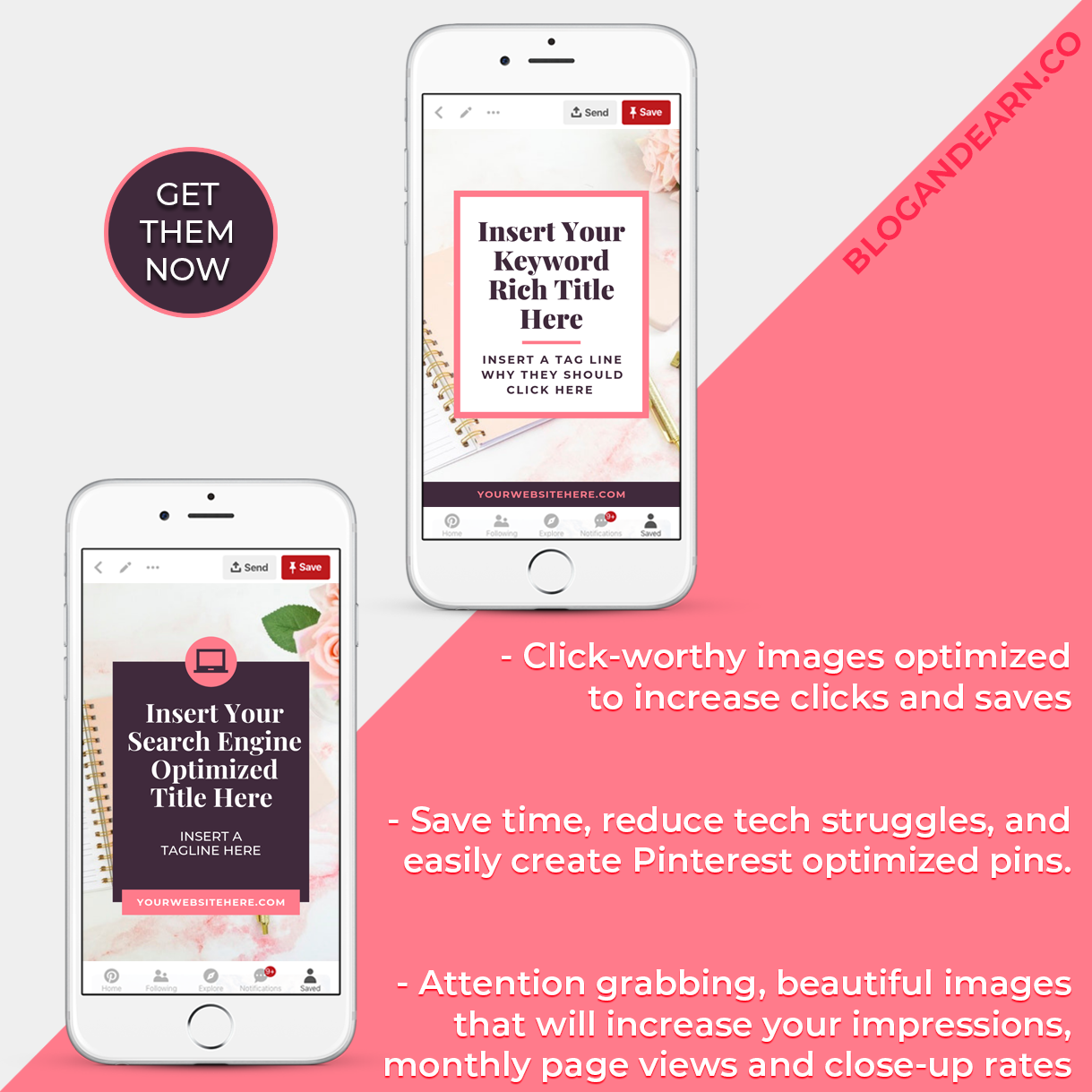Are you wondering whether Pinterest is right for your business? Not sure if it will work for your small business? May be you’ve asked yourself several times whether you should use Pinterest for your business and can’t get a solid answer.
That’s why in this blog post, I will be sharing 15 keyword strategies that you can use to ensure that your profile stays relevant so that you can get the SEO benefits of Pinterest.
Now that you know that Pinterest is a search engine and not a social media platform, it’s very crucial to ensure that you use the appropriate keywords that your target customers are always looking for online.
If you’re new in business and don’t know what these keywords are, please check out this blog post where I shared five ways to do keyword research on Pinterest.
After you’ve gathered a list of related keywords that are being typed into search engine, the next thing to do is to ensure that you use them in as many different ways as possible. This way, your posts can be discovered long after you’ve posted it on Pinterest.
And the great thing about Pinterest is that your pins can show up in google search and google photos! This means that if you implement these tips, you stand a chance of being found on the world’s largest search engine!
I created a video tutorial at the end of this post for my YouTube channel. Be sure to read all the way to the end so that you can watch the video.
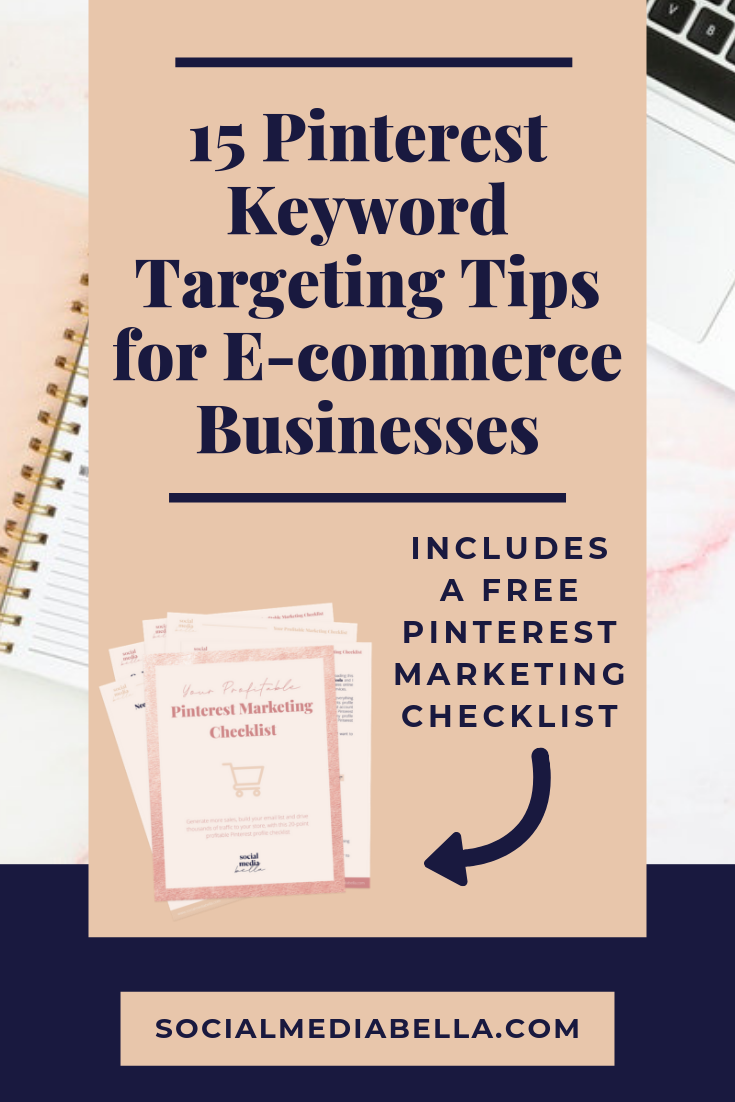
15 Pinterest Keyword Strategies You Should Implement Right Away
1) Profile Name
Your profile name will be your business name, but to increase your chances of coming up on Pinterest’s search engine, you should also include a target keyword that your customers will be looking for. E.g. if you have a women’s clothing business, you should include “women’s fashion” in your profile name.
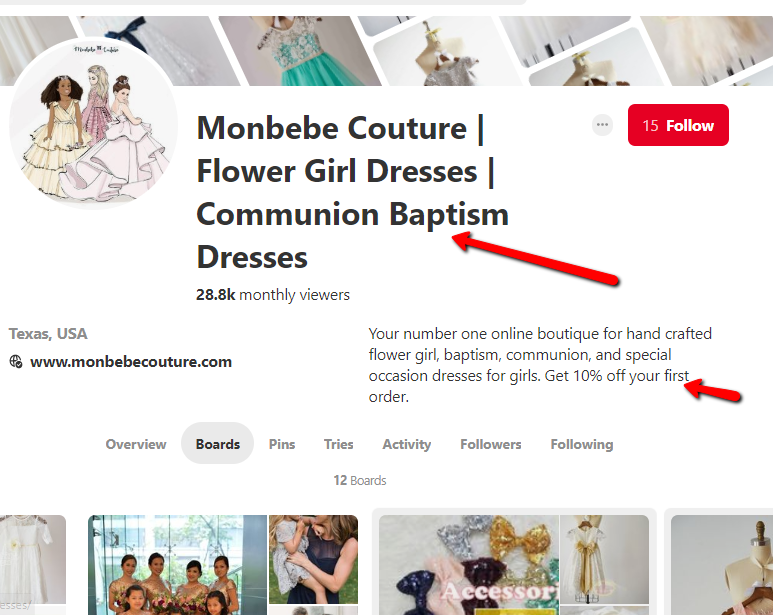
2) Profile Description
Your profile description will be a short sentence that explains what your business is about and why your target customer should follow you on Pinterest. To get the attention of your customers, you should also include target keywords that your customers will be searching for online. Including these keywords will let them know that they’re in the right place.
3) Board Names
Your boards are like categories that groups your product offerings into separate folders. Your board names should have keywords your customers will be looking for, that also relates to your business. For example, if you have a clothing business, you will have boards such as women’s jeans, winter jacket, summer dresses, e.t.c.
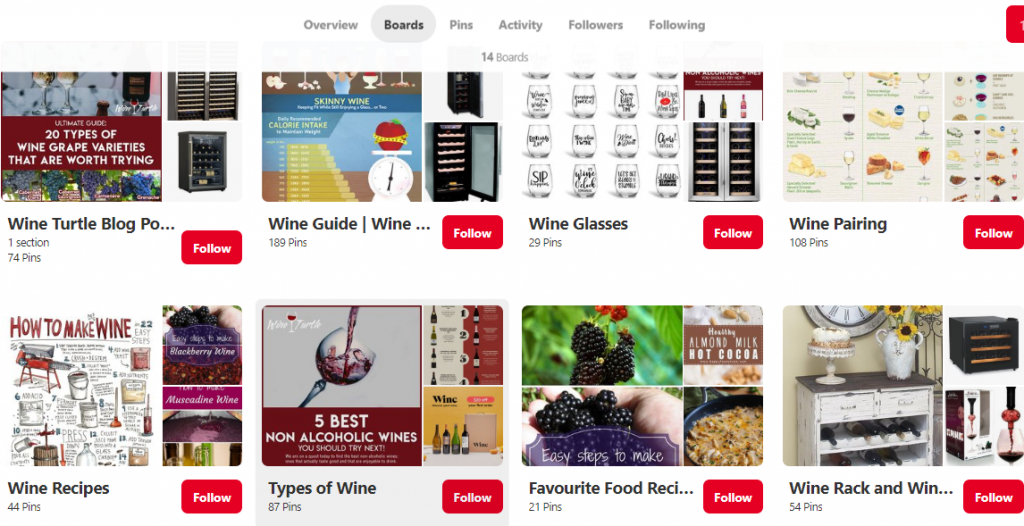
4) Board Description
Similar to the profile description, your board description should also have keywords that your target audience will be searching for online. Think of these keywords as buzzwords that will get them hooked in.
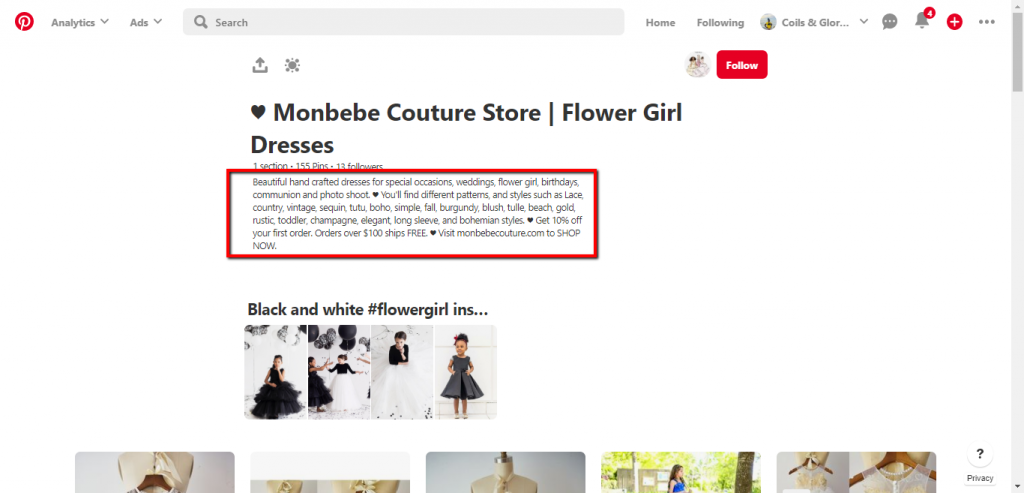
5) Board Sections
Board sections is another great place to have relevant keywords that relates to your business and that your target audience will be interested in.
RELATED POST: How to set up a profitable Pinterest business account
6) Pin Covers
Your pins are the MOST important place to include your keywords, because this is what will be served to your audience when they make a search query online (on Pinterest and Google). Since Pinterest visually scans your pin, you want to make sure that your target keyword is on your pins so that it can recommend your pins to its users.
Resource: Get these customizable Pinterest templates
7) Pin Cover Description
When you upload a pin to Pinterest, you will write a pin description that includes those buzz keywords that will attract your audience’s attention and get them to take action. Writing a keyword rich pin description also helps your pin to be discovered on and off Pinterest.
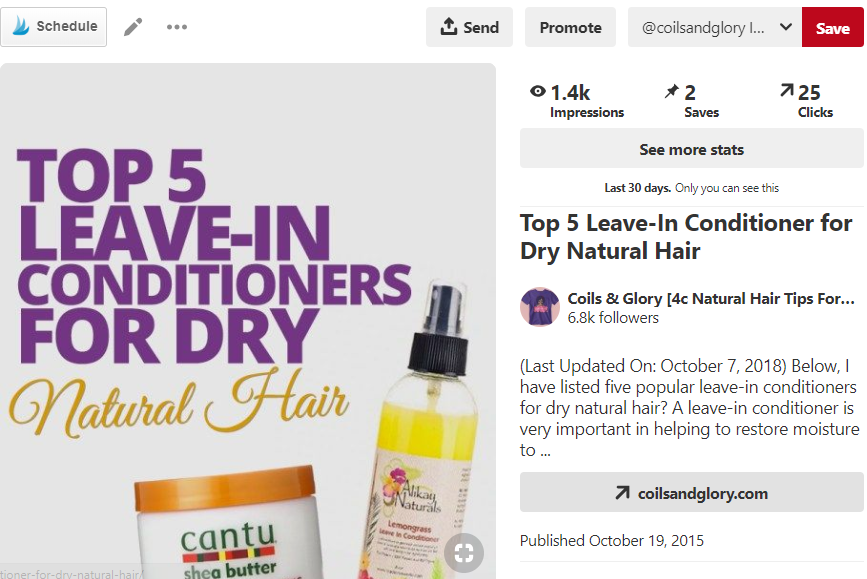
8) Carousel Covers
Carousels are a series of posts where you can add up to five images into a post. The first image will be what’s seen on the feed and the pinner will have to swipe left to view the rest of the images. To increase the chances of your carousel being seen on Pinterest, you should add an SEO title with a tagline that will get them to take action such as clicking on the post to “learn more”.
SERVICE: Check out our e-commerce solutions services and how we can help you convert your site visitors into customers.
9) Carousel Post Description
Just like a pin description, you’ll want to write a keyword-rich description that describes the carousel and what to expect in each image. Pinterest only shows the first few characters in a description, so make sure you make the first couple sentences the absolute best! Remember to hook them in so that they will click on the pin, or at the very least, save it to their board.
10) Infographic Titles
Your infographic should include keywords that your audience are always looking for. Include as many keywords as possible in your infograph. This isn’t only good for SEO, it’s also a way to attract your target audience in a language they understand.
RELATED POST: How to do market research on Pinterest and spy on your competitors.
11) Infographic Description
To write an infographic description, follow the same process as a pin. Whenever you upload an infographic, be sure to write an enticing description with related keywords that will grab their attention.
12) Video Thumbnail or Cover
Rather than pinning a YouTube video directly to Pinterest, you can create a Pinterest optimized pin, similar to the YouTube thumbnail cover using related keywords your viewers will be looking for online. Then, add a link going directly to the video.
13) Video Description
Why should a viewer click on your pin to watch your video? What’s in it for them?
Be sure to include as much detail as possible in your description.
14) Hashtags
When it comes to hashtags on Pinterest, you want to refrain from making up words and creating your own branded hashtags. Instead, use relevant keywords as your hashtag. e.g., if you upload a red wine pin, you can include hashtags such as #redwine in your description.
SERVICE: Check out our Pinterest marketing service where we will help you reach your target customers and increase online sales.
15) Pinterest Ads
You can boost any post on your profile with Pinterest ads. Just like you would write a caption for a Facebook ad, you should also write a keyword rich description for your Pinterest ad.
That way, when you stop the ad, the previously boosted post can still come up when a related keyword is searched for in the future. Unlike Facebook ads that drastically reduces the reach of a post when the ad is turned off, making the post irrelevant.
Pinterest runs in a different way, because when you boost a post, you can increase the page rank of the post at a quicker rate, more than you would expect from organic growth. Even if you stop running ads to the post, you can still enjoy consistent traffic to your post, due to it’s popularity on search engines.
In summary, keywords on Pinterest allows Pinterest algorithm to get your content in front of the right people. It’s also a way to attract the attention of your target clients and customers.
Think of keywords as a language.
When you use the right language, it let’s your ideal customers know that they are in the right place and they can look forward to more content from you. However, if you’re not speaking the right language, Pinterest will not be able to present your content to the right people and your target customers will not find you.

VIDEO TUTORIAL
By the way, I created a video that answers all these questions, please take a look and remember to subscribe to my channel. And if the video or blog post helped you out, please don’t hesitate to share it on your social media network.
Do you have additional questions I didn’t answer in the video? Please leave it in the comment section below.
WHAT TO DO NEXT
1. Book your free 30 minutes consultation where we discuss how to use Pinterest for your business
2. Download your free 20 point checklist for setting up a Profitable Pinterest Profile.